article
How does text-to-speech AI (TTS) work?
November 20, 2024 • 5 minutes

[Updated] Originally posted on August 31, 2023
In the current technological climate, it can sometimes feel like once-farfetched ideas have suddenly burst into the mainstream. One of the hottest topics of late is text-to-speech technology (also known as speech synthesis or voice AI) — when did we suddenly become able to dictate things to our devices? What is this wizardry?
If the thought of text-to-speech artificial intelligence (AI) and AI-generated voice recordings boggles your mind, don’t stress — we’re here to demystify the mechanics behind this amazing innovation. This article will take you through all things for AI synthesizing speech, from how it works to how it can work for you.
What is text-to-speech?
As the name hints, text-to-speech (TTS) is a technology can convert written text into spoken language. It gives computers, devices, and applications the ability to generate speech with humanlike voices from textual input. This technology plays a crucial role in bridging the gap between written content and auditory communication, making digital information more accessible, interactive, and easily digestible for folks all around the world. Voice technology also adds another layer of humanity to AI interactions, as this speech software is designed to mimic conversational tones. Voice AI is a powerful tool for automation — albeit warmer, smarter, and with a more human touch.
Is text-to-speech AI?
Yes, TTS systems rely on AI, machine learning, and neural networks to function. The AI converts the input text to time-aligned features, providing a voice output that mimics the characteristics of human speech, including natural accents, styles, and speech patterns. TTS has become much more sophisticated over the years thanks to AI, compared to the early days when everything sounded inhuman and robotic.
How does text-to-speech conversion work?
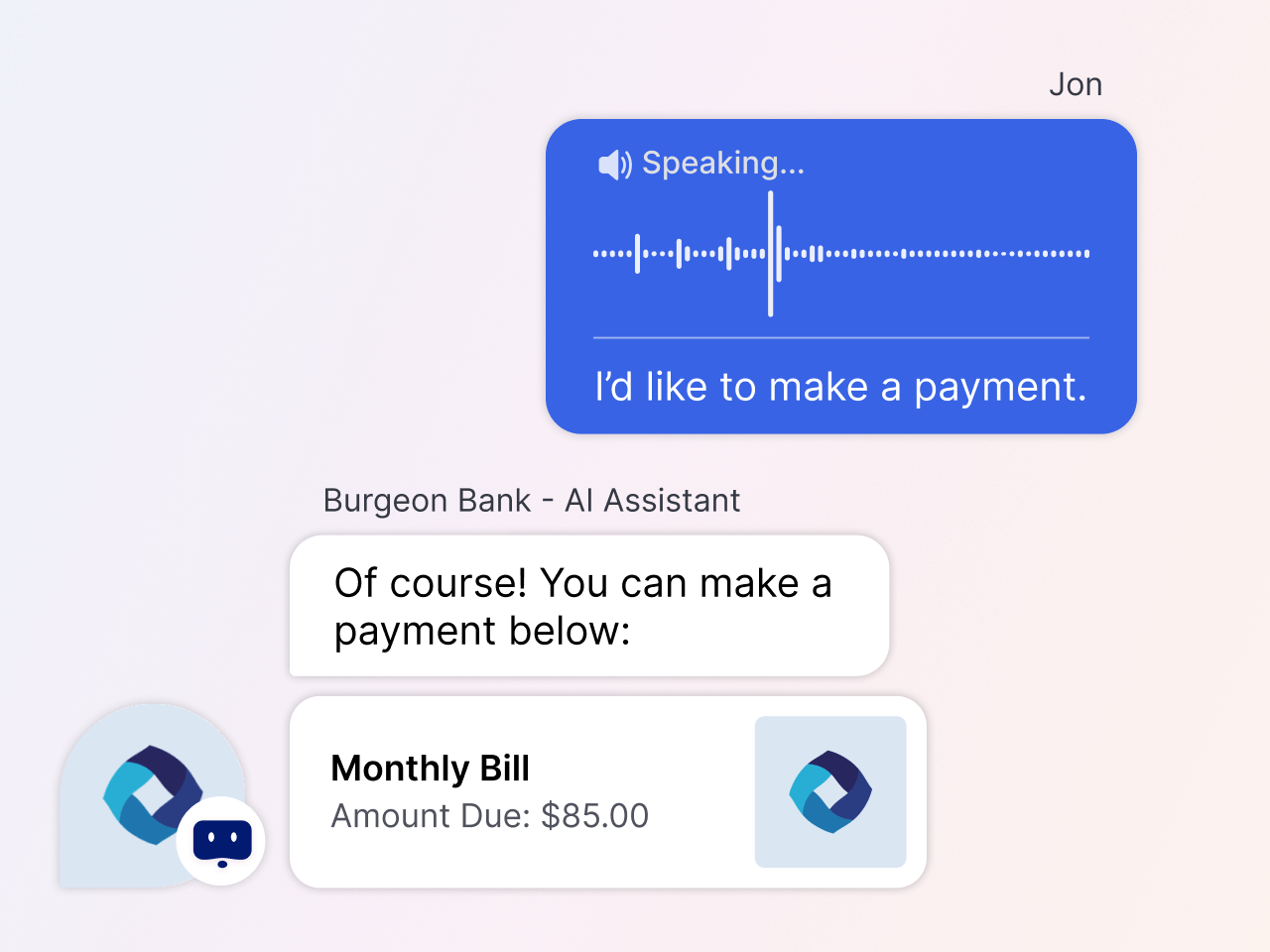
Text-to-speech AI operates using a multi-step process that involves linguistic analysis and speech synthesis. When a text input is provided, the voice AI system breaks down the text into its linguistic components — we’re talking words, punctuation, and sentence structure. Once the bare bones are down, it determines the more human aspects of each word to generate speech, including its pronunciation, stress, and intonation patterns that can help mimic a natural sounding voice.
The AI system uses deep learning techniques, particularly neural networks, to model the relationships between linguistic elements and their corresponding acoustic features. These models learn from vast amounts of text and audio data, allowing them to generate lifelike AI voices and speech patterns. Recurrent neural networks (RNNs) and transformer-based architectures, like GPT (Generative Pre-trained Transformer), are the two main stars of the show.
How effective is an AI voice generator?
Thanks to the explosion of artificial intelligence in popularity and general use, text-to-speech has become more effective than ever before. Big advancements in deep learning have led to improved linguistic analysis and acoustic modeling, so the synthesized AI voices that take care of the “speech” part of the equation more closely resemble the natural human voice. While even the best AI voice generator can still sound a bit robotic at times, it can excel in clarity, prosody, and multilingual capabilities — so that AI twang is a small trade-off.
Benefits of text-to-speech AI for business
AI text-to-speech isn’t just for creating realistic AI voices. The tech has a huge range of benefits across multiple use cases as seen in the video above. Here are a few more ways it’s changing lives and businesses:
- Accessibility – When a computer-generated voice converts text to speech, it contributes to inclusive design practices — ensuring content from training material to marketing is accessible to diverse audiences.
- Multilingual communication – Text-to-speech AI facilitates communication across multiple languages, so contact centers are not bound by native language capabilities. (Check out this AI agent assist feature for translation and efficiency, too.)
- Personalization – Apps can create natural sounding AI voices that suit your preferences, keeping the experience personalized and engaging.
- Efficiency and/or call reduction – TTS automates voice-overs, conversational customer service calls, and content narration, saving precious time and resources for your businesses.
- Language learning – Text-to-speech aids in language acquisition, pronunciation practice, and comprehension improvement — no more reading out of an outdated foreign dictionary and trying to fumble your way through conjugating verbs.
- Assistive technology – Understanding written content can be challenging for people with learning disabilities, dyslexia, and cognitive impairments. TTS is a vital tool that can help readers overcome comprehension hurdles and learn in different ways.
- Navigation and directions – Hello, GPS — another commercial use of text-to-speech tech provides real-time audio guidance in navigation systems, which means increased safety and convenience across your travels.
- Entertainment and gaming – TTS enriches gaming experiences by giving characters and narratives their own “voice,” which takes the game to a whole new level of immersion.
- Reduced screen time – AI text-to-speech helps people consume digital content without the need for visual engagement — that means less screen time and more relief for your eyes.
- Better data analysis – Text-to-speech AI can offer a different perspective and new business insights through conversational intelligence. Voice analytics allow you to quantify customer sentiment and understand engagement, so you can use data-backed insights to improve the customer experience.
Unlocking the world of AI voice chat
When it comes to text-to-speech tech and AI voice generators, there are three things you should consider — trustworthiness, currency, and humanity. LivePerson has been creating AI solutions that prioritize people, with an emphasis on staying ahead of the curve with research and innovation. Their AI chatbot and other conversational AI solutions allow you to create a tailored product for your business, whether it’s for streamlining internal processes or assisting with customer interactions.
In fact, LivePerson has integrated Voice AI capabilities for enterprises beyond TTS. Their Voice to Digital omnichannel solutions enable businesses to digitize voice interactions for more efficient, personalized service, from voice automation to conversation shifting and unifying all types of customer interactions in one platform.


